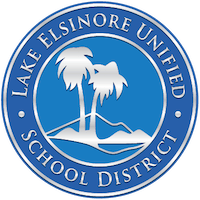Student Transcripts
Record requests WILL NOT be processed during Holidays or during School Closures.
Requesting Records or Transcripts Online ?
CURRENT / UNDERAGE STUDENTS ONLY: Use Parchment for transcript requests online.
- Your high school has your transcript.
- Parchment notifies your high school when you place your order.
- Once your high school uploads your transcript, Parchment sends it to its destination.
- If you have any questions regarding your transcript, please contact the last school of attendance and ask to speak with the Registrar.
- DO NOT USE SCRIBORDER - underage request will be told to contact their school site!
CURRENT / UNDERAGE STUDENTS ONLY: You must create an account before requesting a transcript. Click on your school below to begin:
GRADUATES & FORMER STUDENTS: Click on the link below to be re-directed to our ordering website
-
- We unfortunately DO NOT keep copies of diplomas.
- DO NOT USE PARCHMENT EXCHANGE—it is not set up for grads or former students!
- Grads or former students over the age of 18 must request transcripts through Scribsoft using the link below
⬇️ ⬇️ ⬇️ ⬇️
Former students and grads click here for a records request or transcript order.
Need Help?
Grads & Former Students:
Contact Daisy Carrillo, Records Coordinator
Tel.: 951-253-7040 option 1
Email:[email protected]
Current Students:
Contact your school Registrar or Guidance Office for personal assistance.